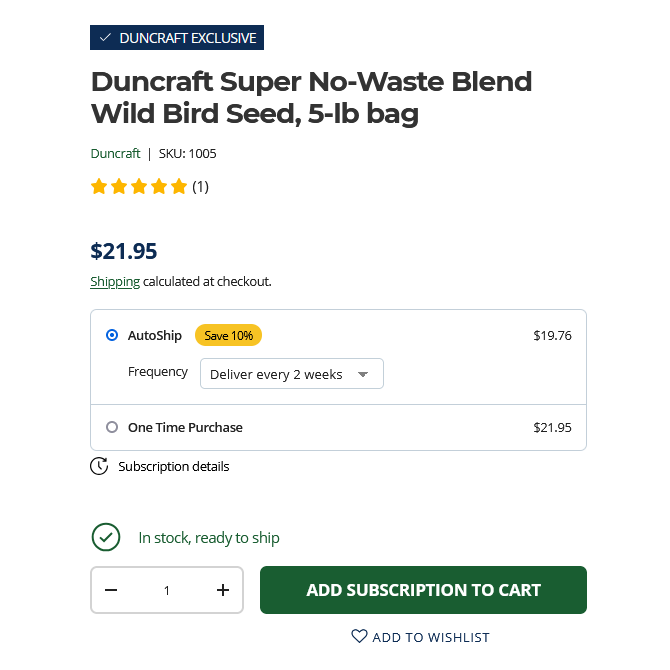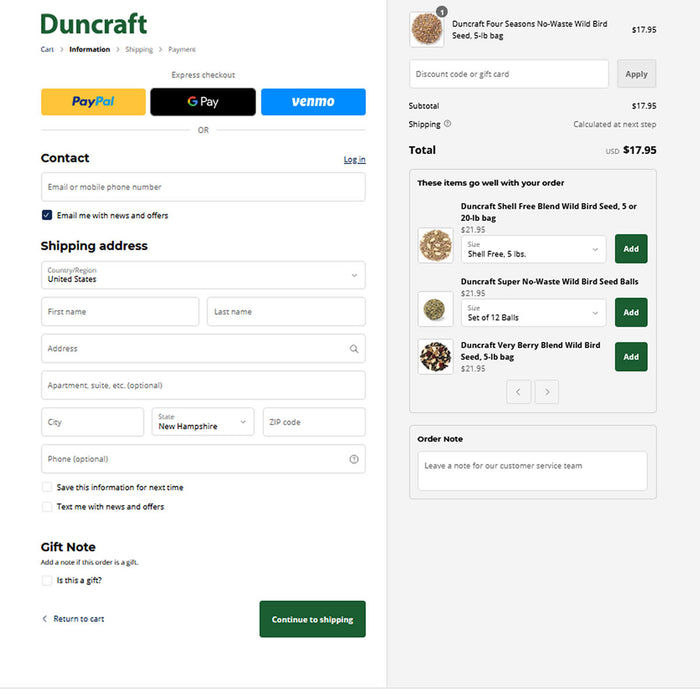25% OFF YOUR FIRST ORDER + 10% ALWAYS!

- It's easy, convenient & free
- Never run out of food again
- Cancel or change at any time
- No extra fees — just savings
Join AutoShip and save 25% on your first order and 10% on every recurring order!
How It Works
Get started
View allFREQUENTLY ASKED QUESTIONS
Are there extra fees for this service?
Are there extra fees for this service?
No, this service is free of extra charges.
What is the AutoShip program?
What is the AutoShip program?
AutoShip is Duncraft’s easy way for you to save money and make sure you never run out of bird food. You specify the bird food you want, how much, and how often. Then we will automatically place and ship your orders and charge your credit card on a recurring basis. You can change, suspend, or cancel your orders at any time. Best of all, you’ll save at least 10% on every recurring order!
How do I sign up?
How do I sign up?
You can sign up over the phone, or simply sign up while placing your current order on our website.
- Select your seed as usual. If your choice is eligible for AutoShip, it will be designated in the product description, and you will have the option to choose a frequency in the shopping cart.
- Choose your frequency from the drop-down menu—from every other week to every 12 weeks.
- You will get a minimum 10% discount on that item on your current order and all future AutoShip orders.
- Complete payment on the order. Please note that credit cards are the only payment method we accept for orders with AutoShip.
- You’ll get a welcome email with more information within a few days.
Where can I see the details of my subscription?
Where can I see the details of my subscription?
Log in to your account by clicking the profile icon in the upper right-hand corner to view your subscription details.
How do I cancel my subscription?
How do I cancel my subscription?
You may cancel your subscription at any time. To do so, log in to your account by clicking the profile icon in the upper right-hand corner, then select Manage AutoShip Subscription. You may also click here.
How do I change the frequency of delivery?
How do I change the frequency of delivery?
Log in to your account by clicking the profile icon in the upper right-hand corner, then select Manage AutoShip Subscription. You may also click here.
Customer Care team at (800) 593-5656, send an email to info@duncraft.com. We're available Monday-Friday from 9:00am-5:00pm ET.
How do I suspend or resume my subscription?
How do I suspend or resume my subscription?
You may suspend or resume your subscription at any time. To do so, log in to your account by clicking the profile icon in the upper right-hand corner, then select Manage AutoShip Subscription. You may also click here.
Customer Care team at (800) 593-5656, send an email to info@duncraft.com. We're available Monday-Friday from 9:00am-5:00pm ET.
When will my credit card be charged?
When will my credit card be charged?
Your credit card will be automatically charged on a recurring basis on the day that each AutoShip program order is shipped.
When will my future orders ship?
When will my future orders ship?
To find out when future orders will be shipped, log in to your account by clicking the profile icon in the upper right-hand corner, then select Manage AutoShip Subscription. You may also click here.
You can see your Next Ship Date in the AutoShip details.
How do I change the next ship date?
How do I change the next ship date?
Log in to your account by clicking the profile icon in the upper right-hand corner, then select Manage AutoShip Subscription. You may also click here.
How do I add a new product?
How do I add a new product?
Please contact our Customer Care team at (800) 593-5656, send an email to info@duncraft.com. We're available Monday-Friday from 9:00am-5:00pm ET.
Changes made before 11:59 PM ET of the day before your next ship date will be applied to your next order. Changes made after that time will not take effect until the following order.
How do I change which credit card will be charged?
How do I change which credit card will be charged?
Our Customer Care team is happy to help at (800) 593-5656, Monday–Friday from 9:00 AM to 5:00 PM ET. You can also log into your account anytime to make the update yourself.
How can I see my order history?
How can I see my order history?
Log in to your account by clicking the profile icon in the upper right-hand corner, then select Manage AutoShip Subscription. You may also click here.
Customer Care team at (800) 593-5656, send an email to info@duncraft.com. We're available Monday-Friday from 9:00am-5:00pm ET.